docker 이미지 가져오기
sudo docker pull tensorflow/tensorflow #python 2
| chohi@XPenology:/volume1/docker/test$ sudo docker pull tensorflow/tensorflow Password: Using default tag: latest latest: Pulling from tensorflow/tensorflow 3b37166ec614: Already exists ba077e1ddb3a: Already exists 34c83d2bc656: Already exists 84b69b6e4743: Already exists 0f72e97e1f61: Already exists 6086c6484ab2: Pull complete 25817b9e5842: Pull complete 5252e5633f1c: Pull complete 8de57ae4ad7d: Pull complete 4b7717108c3b: Pull complete b65e9e47e80a: Pull complete 006d31e013ea: Pull complete 700521cc53f3: Pull complete Digest: sha256:f45d87bd473bf999241afe444748a2d3a9be24f8d736a808277b4f3e32159566 Status: Downloaded newer image for tensorflow/tensorflow:latest chohi@XPenology:/volume1/docker/test$ sudo docker images REPOSITORY TAG IMAGE ID CREATED SIZE 2eae691863e2 6 hours ago 193MB tensorflow/tensorflow latest 76fb62c3cb89 5 days ago 1.23GB ubuntu 16.04 52b10959e8aa 7 days ago 115MB ubuntu 14.04 8789038981bc 7 days ago 188MB jenkins latest e2541428ed0d 8 weeks ago 696MB networkstatic/iperf3 latest 6ea158fee1a7 2 years ago 126MB |
docker 이미지 실행
sudo docker run -it -p 8888:8888 tensorflow/tensorflow
| chohi@XPenology:/volume1/docker/test$ sudo docker run -it -p 8888:8888 tensorflow/tensorflow [I 20:51:21.378 NotebookApp] Writing notebook server cookie secret to /root/.local/share/jupyter/runtime/notebook_cookie_secret [W 20:51:21.458 NotebookApp] WARNING: The notebook server is listening on all IP addresses and not using encryption. This is not recommended. [I 20:51:21.619 NotebookApp] Serving notebooks from local directory: /notebooks [I 20:51:21.620 NotebookApp] The Jupyter Notebook is running at: [I 20:51:21.620 NotebookApp] http://(2981ef7ee701 or 127.0.0.1):8888/?token=260d35f2565e89d31c83a815f2b9762b12b64b0796bb6ac6 [I 20:51:21.620 NotebookApp] Use Control-C to stop this server and shut down all kernels (twice to skip confirmation). [C 20:51:21.621 NotebookApp] Copy/paste this URL into your browser when you connect for the first time,
to login with a token:
http://(2981ef7ee701 or 127.0.0.1):8888/?token=260d35f2565e89d31c83a815f2b9762b12b64b0796bb6ac6 |
프로세스 상태 확인
sudo docker ps
| chohi@XPenology:~$ sudo docker ps CONTAINER ID IMAGE COMMAND CREATED STATUS PORTS NAMES 2981ef7ee701 tensorflow/tensorflow “/run_jupyter.sh -…” About a minute ago Up About a minute 6006/tcp, 0.0.0.0:8888->8888/tcp gallant_mccarthy |
로그확인
sudo docker logs 2981ef7ee701
| chohi@XPenology:~$ sudo docker logs 2981ef7ee701 [I 20:51:21.378 NotebookApp] Writing notebook server cookie secret to /root/.local/share/jupyter/runtime/notebook_cookie_secret [W 20:51:21.458 NotebookApp] WARNING: The notebook server is listening on all IP addresses and not using encryption. This is not recommended. [I 20:51:21.619 NotebookApp] Serving notebooks from local directory: /notebooks [I 20:51:21.620 NotebookApp] The Jupyter Notebook is running at: [I 20:51:21.620 NotebookApp] http://(2981ef7ee701 or 127.0.0.1):8888/?token=260d35f2565e89d31c83a815f2b9762b12b64b0796bb6ac6 [I 20:51:21.620 NotebookApp] Use Control-C to stop this server and shut down all kernels (twice to skip confirmation). [C 20:51:21.621 NotebookApp] Copy/paste this URL into your browser when you connect for the first time,
to login with a token:
http://(2981ef7ee701 or 127.0.0.1):8888/?token=260d35f2565e89d31c83a815f2b9762b12b64b0796bb6ac6 |
jupyter 확인
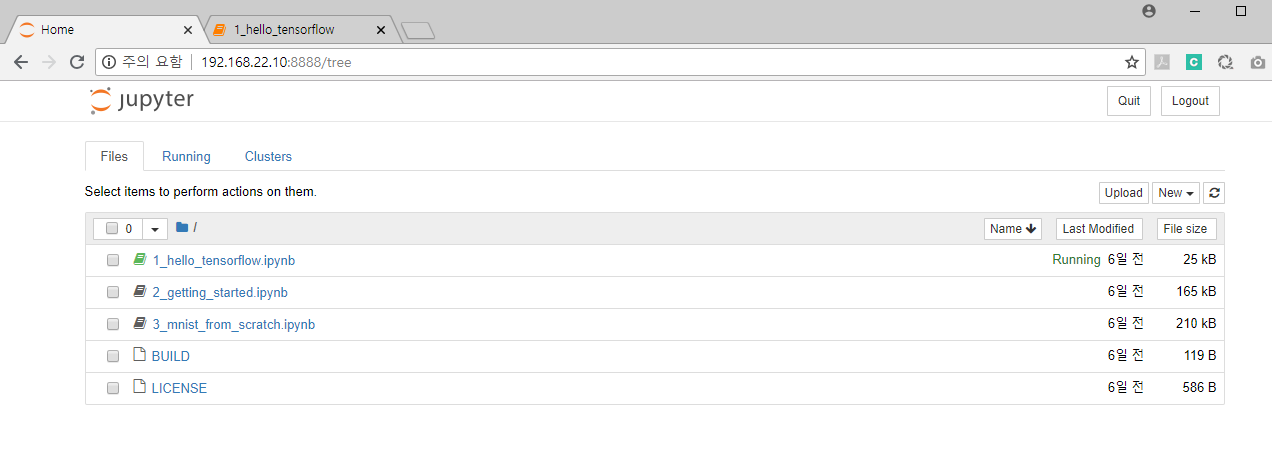
docker 이놈도 물건이네요.
